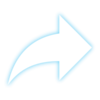Tue Oct 22, 9:00 AM - Fri Oct 25, 5:00 PM
Business Hotel
Tallahassee, FL, FL 32301
Community: Tallahassee
Description
Key Features: 30 Hours Instructor-led Online Sessions Real-life Case Studies 20 Hours Assignments Lifetime Access 24 x 7 Expert Support Certification About The Course: Trainerkart’s Data Visualization using Tableau 10 Certification Training will make you an expert to
Event Details
Key Features:
30 Hours Instructor-led Online Sessions
Real-life Case Studies
20 Hours Assignments
Lifetime Access
24 x 7 Expert Support
Certification
About The Course:
Trainerkart’s Data Visualization using Tableau 10 Certification Training will make you an expert to utilize Tableau to create and distribute interactive and shareable dashboards. Learn about Data blending , Charts , Graphs, LOD expressions ,Tableau Desktop, Tableau Public, Tableau Reader, and integrate Tableau with R.
Who Should Apply?
This Tableau training is designed for:
Analytics professionals,
IT developers and testers
Data analysts,
Data scientists
BI and reporting professionals
Project managers
Professionals aspiring for a career in the growing and demanding fields of real-time big data analytics Business users and students who want to develop a set of core Tableau Desktop proficiency Professionals planning to take the Tableau certification exam.
What Will You Learn?
Introduction to Data Visualization
Goal : Give a brief idea of data visualization and introduce Tableau 10
Objectives:
Identify the prerequisites, goal, objectives, methodology, material, and agenda for the course
Discuss the basic of Data Visualization
Get a brief idea about Tableau, establish connection with the dataset, perform Joins operation on the data set
Topics:
Data Visualization
Introducing Tableau 10.0
Establishing Connection
Joins and Union
Data Blending
Hands On:
Establishing connection with the files, Introducing important UI components (ShowMe, Fit Axes)
Perform Cross Joins between the dataset
Visual Analytics
Goal : Learn to manage your dataset and analyze things visually with the help of Marks Card and “highlighting” feature.
Objectives:
Manage extracts and metadata (by creating hierarchy and folders)
Describe what is Visual Analytics, why to use it, and it’s various scopes
Explain aggregating and disaggregating data and how to implement data granularity using marks card on aggregated data
Describe what is highlighting, with the help of a use-case
Illustrate basic graphs including bar graph, line graph, pie chart, dual axis graph, and area graph with dual axis
Topics:
Managing Extracts
Managing Metadata
Visual Analytics
Data Granularity usin
30 Hours Instructor-led Online Sessions
Real-life Case Studies
20 Hours Assignments
Lifetime Access
24 x 7 Expert Support
Certification
About The Course:
Trainerkart’s Data Visualization using Tableau 10 Certification Training will make you an expert to utilize Tableau to create and distribute interactive and shareable dashboards. Learn about Data blending , Charts , Graphs, LOD expressions ,Tableau Desktop, Tableau Public, Tableau Reader, and integrate Tableau with R.
Who Should Apply?
This Tableau training is designed for:
Analytics professionals,
IT developers and testers
Data analysts,
Data scientists
BI and reporting professionals
Project managers
Professionals aspiring for a career in the growing and demanding fields of real-time big data analytics Business users and students who want to develop a set of core Tableau Desktop proficiency Professionals planning to take the Tableau certification exam.
What Will You Learn?
Introduction to Data Visualization
Goal : Give a brief idea of data visualization and introduce Tableau 10
Objectives:
Identify the prerequisites, goal, objectives, methodology, material, and agenda for the course
Discuss the basic of Data Visualization
Get a brief idea about Tableau, establish connection with the dataset, perform Joins operation on the data set
Topics:
Data Visualization
Introducing Tableau 10.0
Establishing Connection
Joins and Union
Data Blending
Hands On:
Establishing connection with the files, Introducing important UI components (ShowMe, Fit Axes)
Perform Cross Joins between the dataset
Visual Analytics
Goal : Learn to manage your dataset and analyze things visually with the help of Marks Card and “highlighting” feature.
Objectives:
Manage extracts and metadata (by creating hierarchy and folders)
Describe what is Visual Analytics, why to use it, and it’s various scopes
Explain aggregating and disaggregating data and how to implement data granularity using marks card on aggregated data
Describe what is highlighting, with the help of a use-case
Illustrate basic graphs including bar graph, line graph, pie chart, dual axis graph, and area graph with dual axis
Topics:
Managing Extracts
Managing Metadata
Visual Analytics
Data Granularity usin